Protect your Schwab Accounts with 2-FA
Two-Factor Authentication (“2-FA” for short) is an important measure to protect your accounts from cyber-criminals. 2-FA adds a second layer of security that makes it difficult for hackers to access your online accounts.
Here are the steps to establish Two-factor Authentication on your Schwab accounts:
- Log into your account at www.schwaballiance.com
- From your home page, hover over “Profile” on the top right-hand corner.
- Click “Security Settings”.

- In the “Two Step Verification” section, choose “Always at login.”
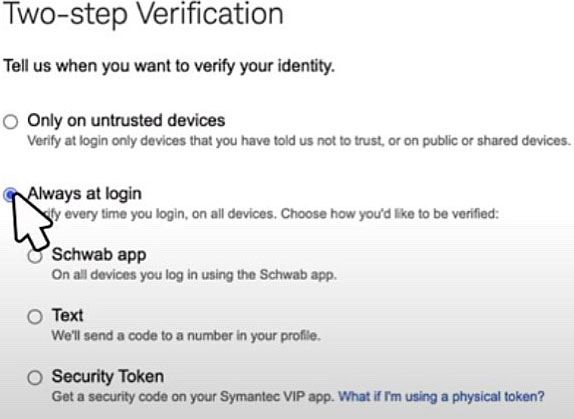
- Choose a method of verification from:
- The Schwab app (installed on your phone or personal device)
- Text
- Security Token. (Requires downloading an app)
- Now, each Time you log in, you will receive a notification to verify your identity.

